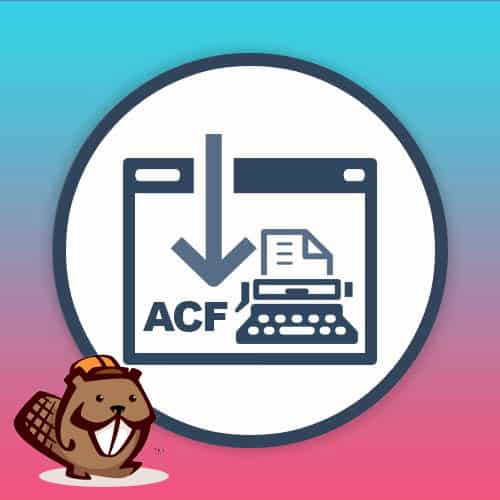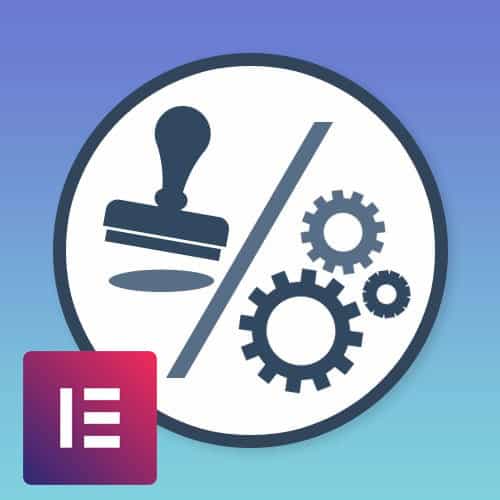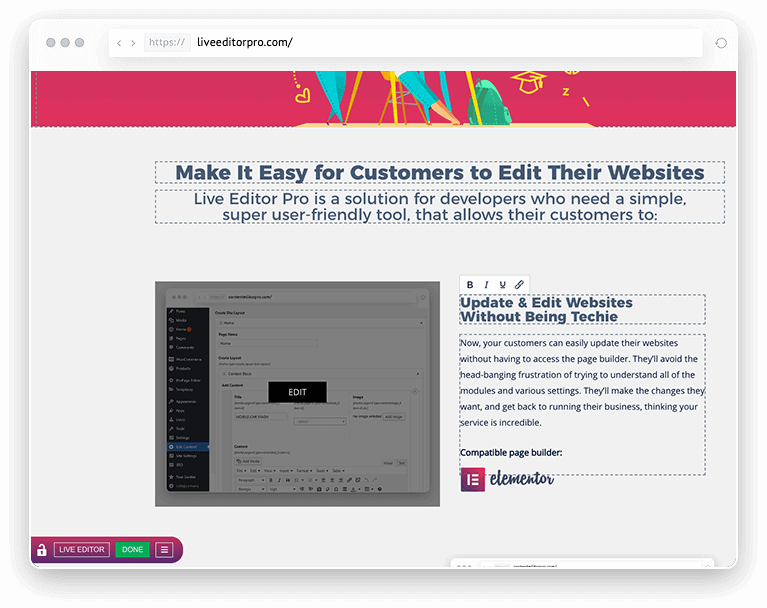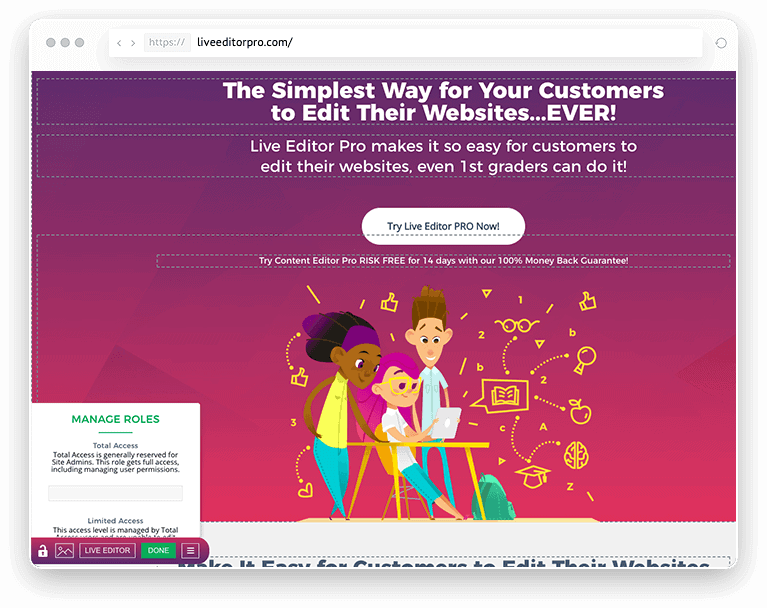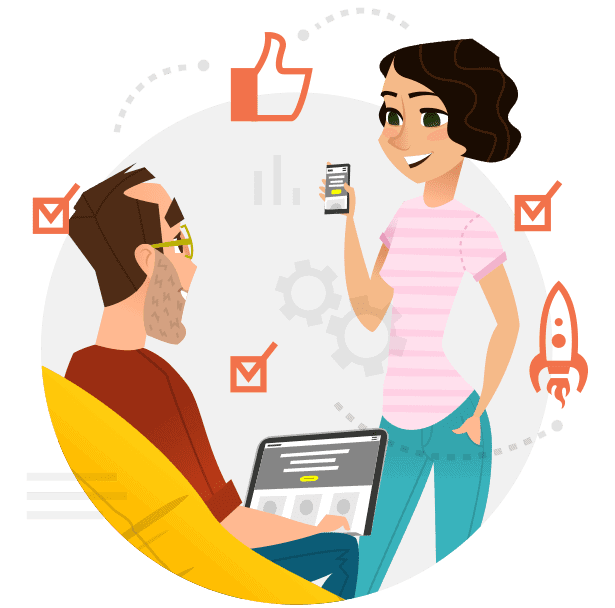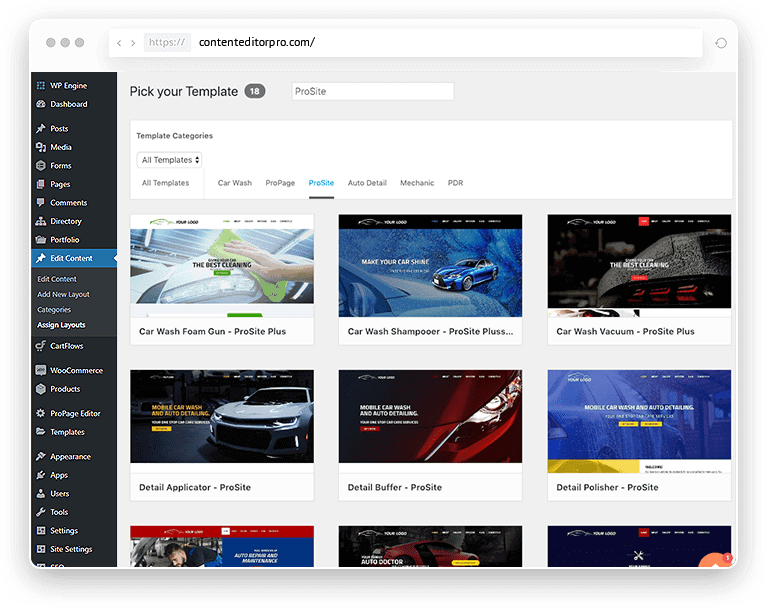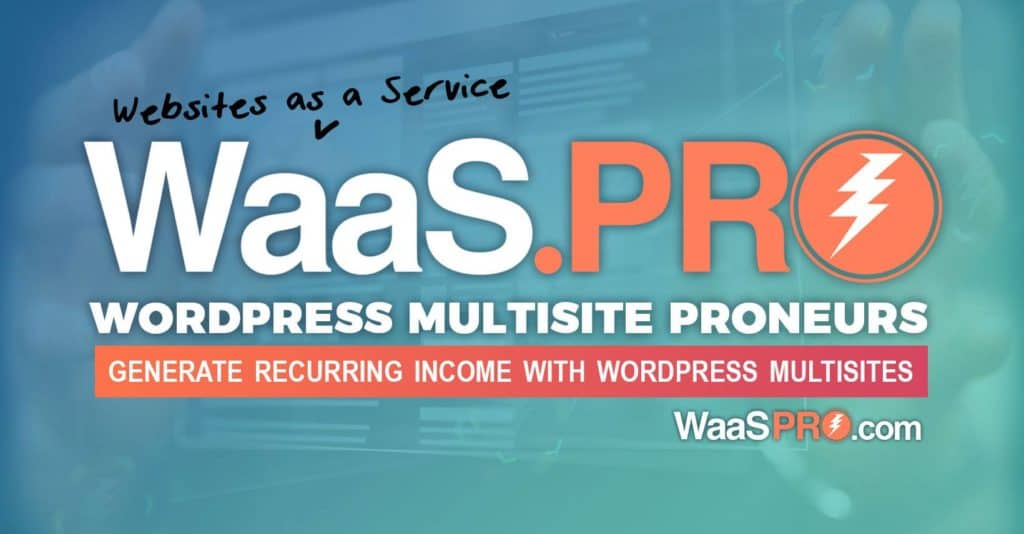No products in the cart.

Plugins
For

The Simplest Way for Your Customers
to Edit Their Websites...EVER!
Live Editor PRO makes it so easy for customers to
edit their websites, even 1st graders can do it!
Try Live Editor PRO RISK FREE for 14 days with our 100% Money Back Guarantee!
Make It Easy for Customers to Edit Their Websites
Live Editor PRO is a solution for developers who need a simple,
super user-friendly tool, that allows their customers to:
Update & Edit Websites
Without Being Techie
Now, your customers can easily update their websites without having to access the page builder. They’ll avoid the head-banging frustration of trying to understand all of the modules and various settings. They’ll make the changes they want, and get back to running their business, thinking your service is incredible.
Compatible page builder:
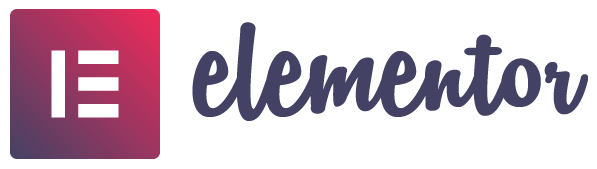
Manage Roles with Ease too!
Limit your customers’ access based on their user role. You can give them full control to edit any text, image, links, backgrounds and icons, OR lock them out of specific elements you don’t want them to have access to. Just select the element, click the lock icon in the tool bar, click done, then publish…it’s that easy!
What Does Live Editor PRO Mean
for the Profitability Of Your WaaS?
Alleviate your customer's biggest fear...
Providing Peace of Mind
Creates Happy Subscribers
Your potential customers are concerned their new sites will be too complicated to maintain and one wrong click would mean they could break their site.
After a simple demonstration of Live Editor PRO, your prospects will see that it’s nearly impossible to break their new site.
Providing your prospects with this peace of mind will remove serious objections to your websites and/or WaaS. This will pave the way for happy customers and recurring revenue for your business.
Live Editor PRO Walkthrough Demo
Play Video
Integrate Live Editor PRO with Content Editor PRO
For the ultimate WaaS experience!

Add Content Editor PRO
Are you ready to empower your customers to be able to customize the content on their website without the fear of breaking their site?
No other software can provide you with the customization features for your WaaS that Content Editor PRO can.
Switch Template Designs
Without Losing Changes
Live Editor PRO is integrated to work seamlessly with Content Editor PRO which allows you to switch templates without losing content. Since content on pages is provided by ‘short vars’, customers can change template designs without losing custom changes…as long as you’ve used the same ‘short vars’ across templates.
3 Steps to Setup Template Switching
Integration With Content Editor PRO
Setup your templates so customers never lose their content again.
Step 1
Build & Design
Build and design your templates as you normally do using Elementor page builder.
Step 2
Add Layouts
Add the page content to Content Editor PRO
by creating Layouts within the dashboard.
Step 3
Add 'shortcontent'
Place your content on your pages using ‘shortcontent’ short code (provided by Content Editor PRO) where you’d like the content to appear on each page.
That’s it! You’re all set. Now your clients can update the content
on their site without ever having to launch a page builder.
World Class Support & Free Updates
New software has a learning curve, but with Content Editor PRO,
you won’t waste your time searching for answers to your questions.

World Class Support
Each license includes world class email support for the duration of your license. Any time you get stuck, just send us an email, and a member of our support team will walk you, step by step, through exactly what you need to do to resolve your problem quickly and easily.
Free Updates
We constantly update and refine our software to ensure that it’s always compatible with the latest version of WordPress.
Software updates are included at no extra cost for the duration of your license. Whenever we release a more powerful version of Live Editor PRO, you’ll receive it right in your WordPress dashboard, at no charge, for the life of your license.

Your Satisfaction Is 100% Guaranteed!
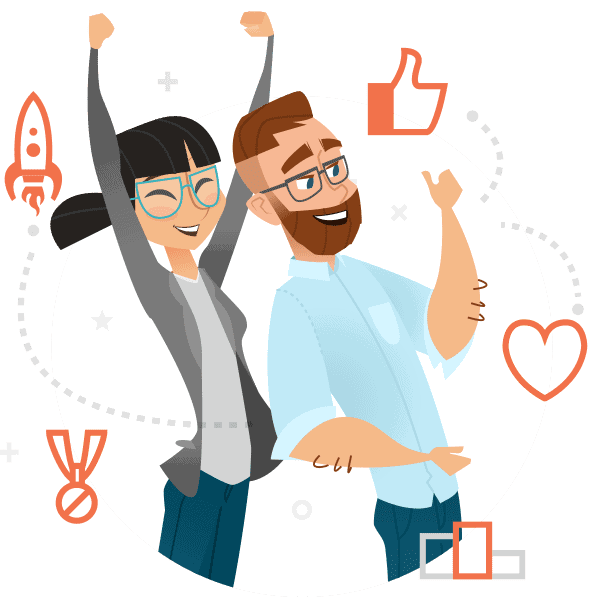
We understand that purchasing the tools to power your WaaS can be intimidating and overwhelming, so we’d like to make trying Live Editor PRO a risk-free proposition.
Simply try it for the next 14 days to see for yourself if it really can help your customers have a better experience editing the content on their site.
If you decide it doesn’t perform as we say — or if you simply feel it’s not a good fit for your WaaS — just let us know before the 15th day, and we’ll promptly send you a full refund for your entire investment.
Create A More Enjoyable Experience for Your Customers & Reduce Support Requests
Add Live Editor PRO to your WaaS now.
Get Live Editor PRO Today
No other plugin can provide your clients with the ability to easily make changes to their content created in Elementor better than Live Editor PRO can.
Purchase your copy of Live Editor PRO and give your customers the freedom to make changes to their content without struggling to understand a complicated page builder or sending dozens of support requests to you and your staff.

Live Editing Made Easy but Don't Just Take Our Word for It...
Sarah Hampton
Web Developer Read More
Live Editor Pro really does make the editing process for my customer so much easier!
Michelle Scher
Agency Client Read More
We were looking for something like this! So glad you've made it a reality. Our customers love it!
Jim Ellis
WaaS Developer Read More
It was much easier to setup on my network than I thought it would be. It works perfectly!
Previous
Next
Designed to Fit Every Budget
Choose the plan that’s right for you.
Monthly License
Unlimited Sites
$
9
Month
-
Pro Features
-
Multisite Compatible
-
Install on Unlimited Sites
-
Updates & Support
Access to ALL of Our
Premium Plugins
Unlimited Sites
$
97
Month
-
ALL Current & Future Plugins
-
Multisite Compatible
-
WP Ultimo Integrations
-
Install on Unlimited Sites
-
Updates & Support
BEST VALUE!
Annual License
Unlimited Sites
$
97
Year
-
Pro Features
-
Multisite Compatible
-
Install on Unlimited Sites
-
Updates & Support
No Risk – 14 Day Money Back Guarantee