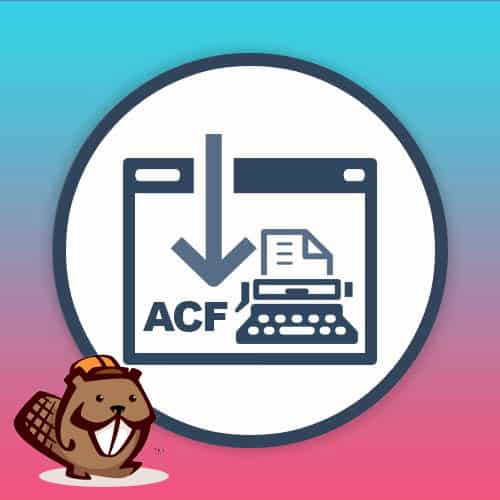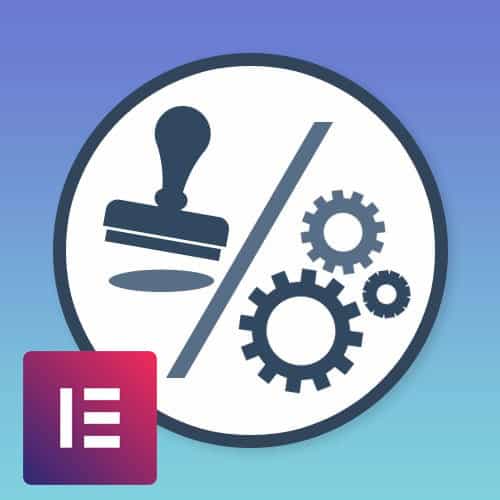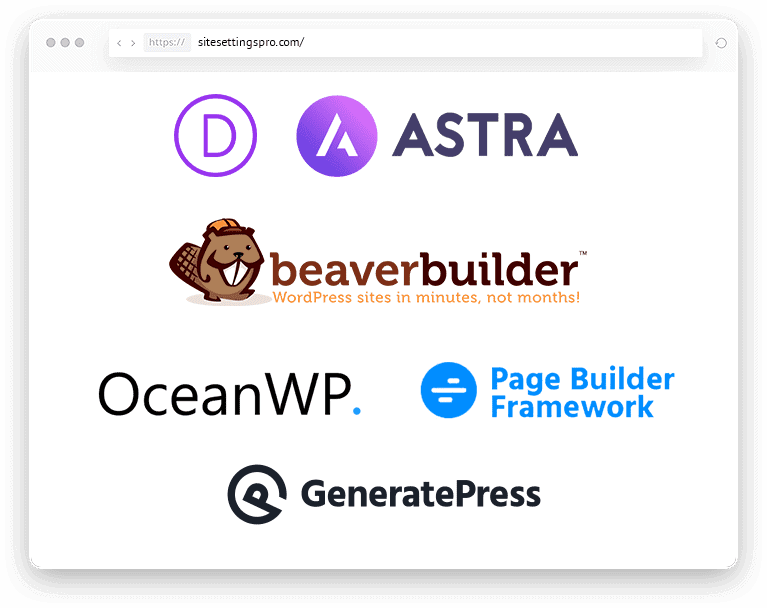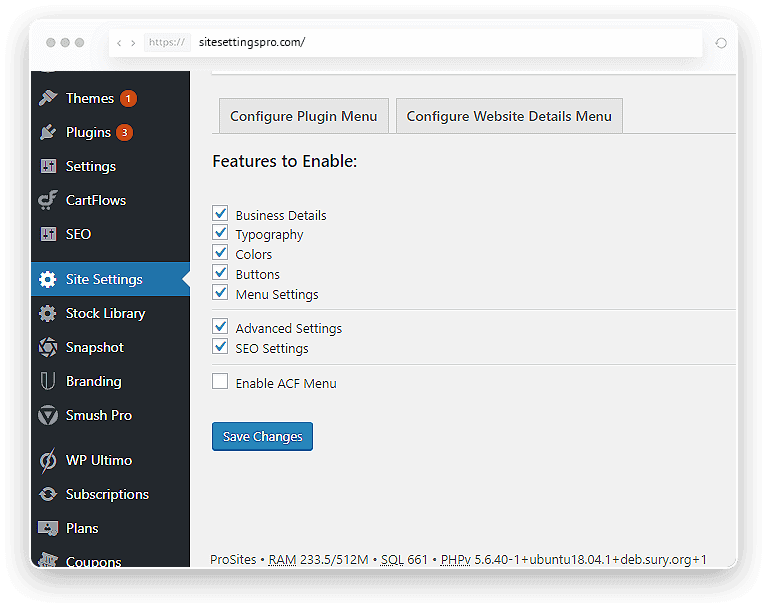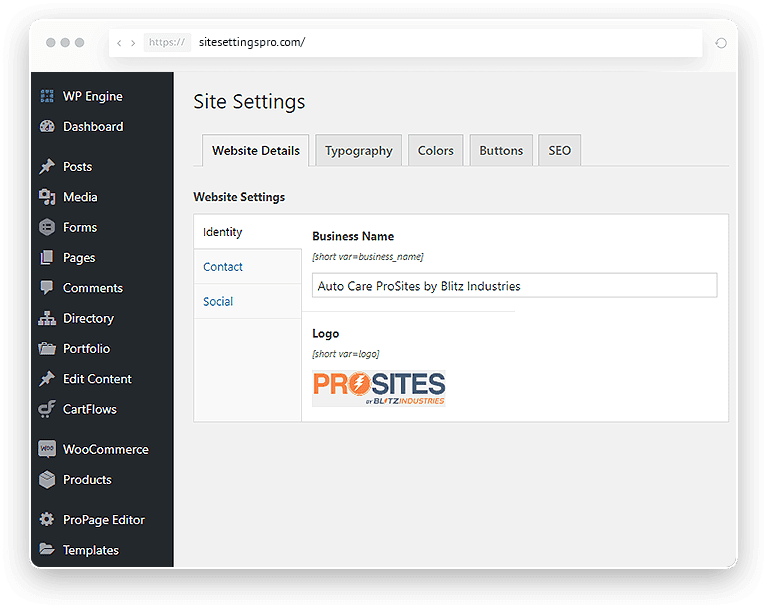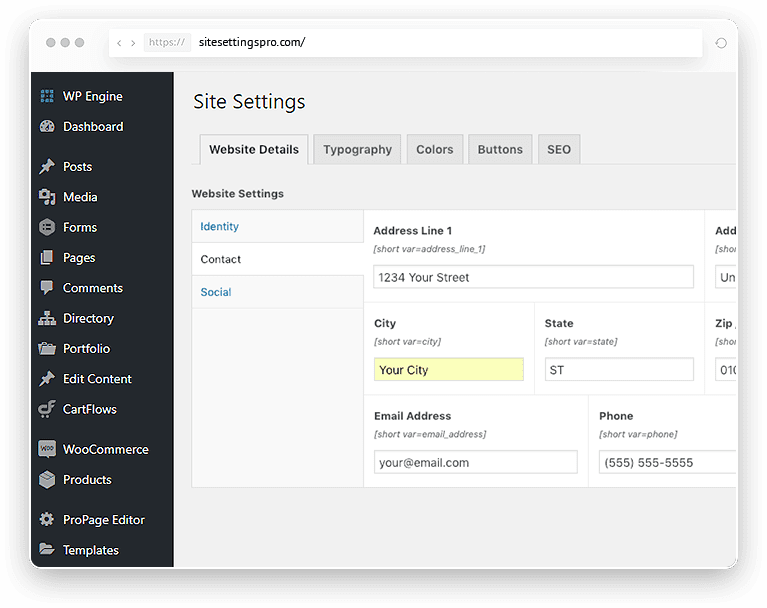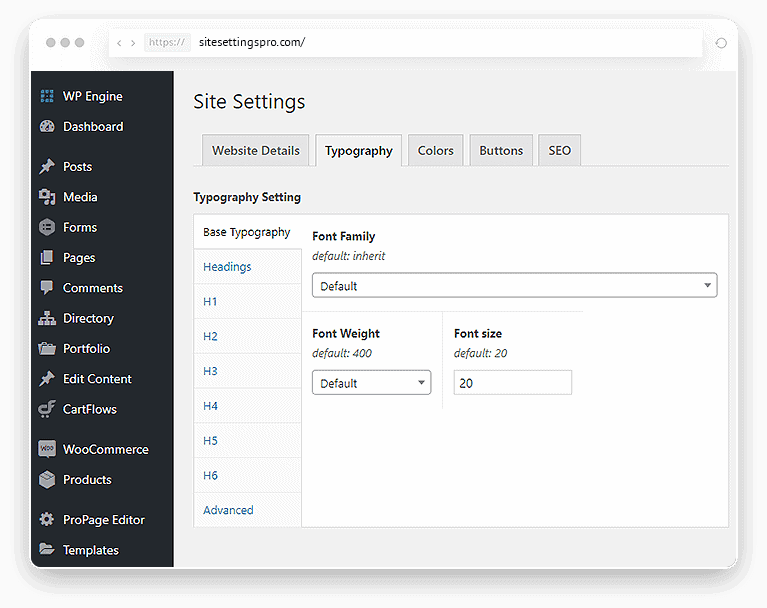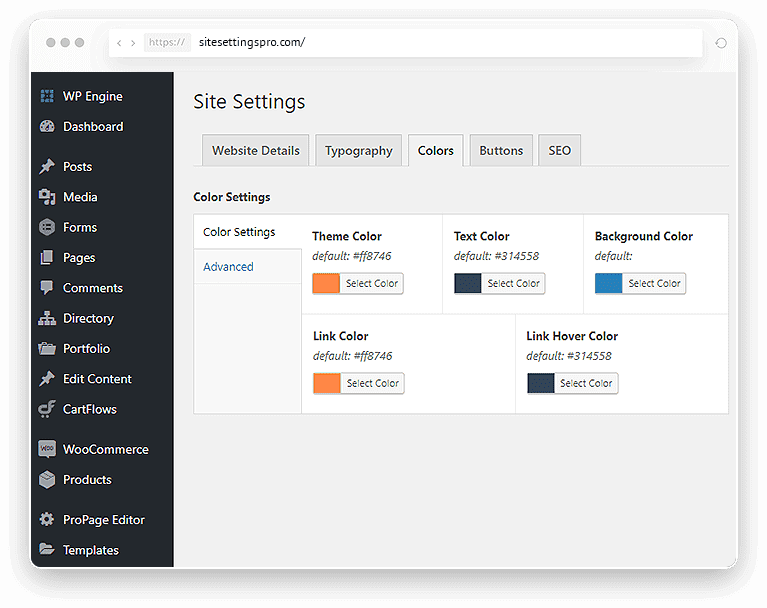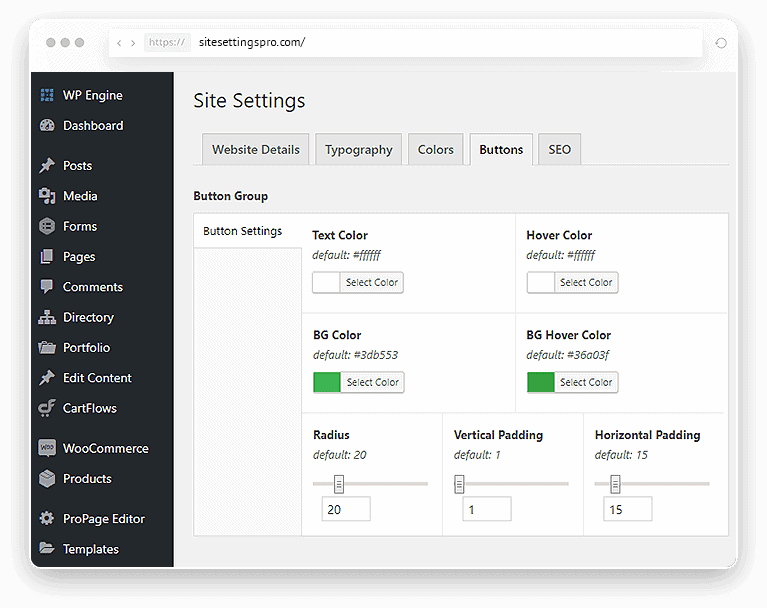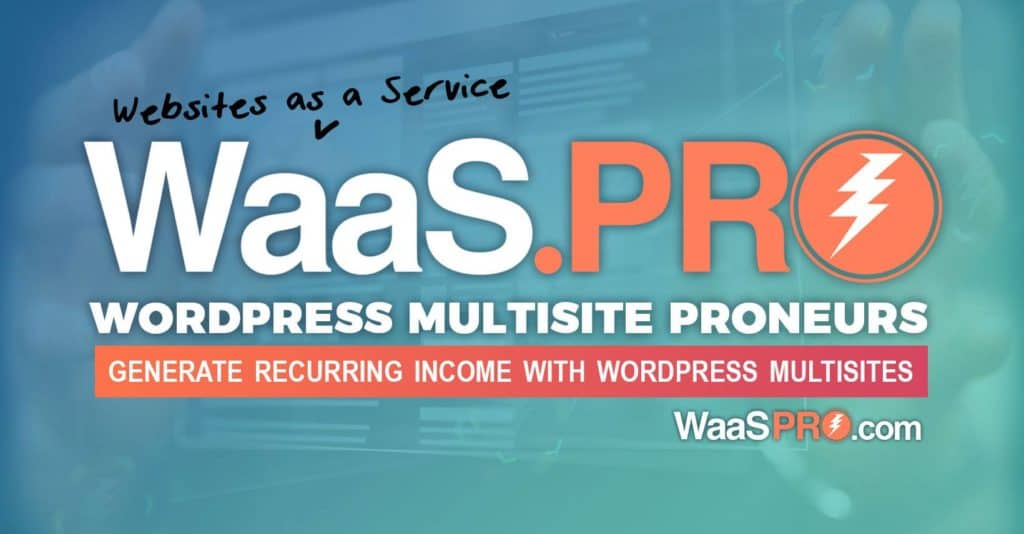Documentation

Give Your Customers a Magical Onboarding Experience
Settings Wizard PRO enables your WaaS customers to add their company logo, contact info, fonts, and brand colors to their site, all from a simple wizard.
Try Settings Wizard PRO RISK FREE for 14 days with our 100% Money Back Guarantee!
Compatibility & Requirements
Settings Wizard PRO is the Solution for WaaS Owners Who Need a Quick and Simple Way for Customers to Add Their Contact Info and Branding During the Signup Process.
Using Settings Wizard PRO is Simple
Easy to Setup. Easy for Customers to Use.
The quickest and easiest way for your customers to get setup.

One Step Simple Setup
Settings Wizard PRO will relieve your support staff of answering non-stop questions about how to edit contact info or change logos.
Your clients won’t need to open the Customizer or poke around inside of your network’s page builder.
They enter their information in once, and it will automagically populate fields in Site Settings PRO, Site Analytics PRO and our soon to be released Project Portal PRO, which then gets auto populated on the frontend of their websites.
And one of the best parts is…if your customers decide to change templates, all of their business details will transfer seamlessly.
Using Settings Wizard PRO is Simple
Getting started with your wizard couldn’t be easier.
Step 1
Customer
Signs Up
A new customer signs up. After their purchase is complete, they’re presented with a wizard to fill in their company details.
Step 2
Customer
Updates Site
Settings
Your customer completes the wizard, adding their business details, logo, branding and colors.
Step 3
Click "Publish" and Done
Once completed, their logo, contact information, and brand colors are pushed to the frontend of their live site…like magic!
Typically, your customer would have to add this information in the Customizer & the page builder, but Settings Wizard PRO eliminates this confusing extra step and populates your customers settings on the frontend of their new website.
Editable Areas
What information can your clients edit?
Enable/Disable Options
You’re probably wondering what exact information your clients will be able to update on their site. Well, that’s up to you, as we allow you to enable or disable the exact features you want your clients to be able to edit.
Features Available For Enable/Disable:
Business Details
Typography
Colors
Buttons
Menu Settings
Advanced Settings
SEO Settings
Enable ACF Menu
PLUS Google Site Analytics UA Code
Once you enable a feature, here is exactly what your customer will be able to edit on their own.
World Class Support & Free Updates
New software has a learning curve, but with Settings Wizard PRO,
you won’t waste your time searching for answers to your questions.

World Class Support
Each license includes world class email support for the duration of your license. Any time you get stuck, just send us an email, and a member of our support team will walk you, step by step, through exactly what you need to do to resolve your problem quickly and easily.
Free Updates
We constantly update and refine our software to ensure that it’s always compatible with the latest version of WordPress.
Software updates are included at no extra cost for the duration of your license. Whenever we release a more powerful version of Settings Wizard PRO, you’ll receive it right in your WordPress dashboard, at no charge, for the life of your license.

Your Satisfaction Is 100% Guaranteed!

We understand that purchasing the tools to power your WaaS can be intimidating and overwhelming, so we’d like to make trying Settings Wizard Pro a risk-free proposition.
Simply try it for the next 14 days to see for yourself if it really can help your customers have a better experience editing the content on their site.
If you decide it doesn’t perform as we say — or if you simply feel it’s not a good fit for your WaaS — just let us know before the 15th day, and we’ll promptly send you a full refund for your entire investment.
Get Your Customers Setup Quickly and Easily
Add Settings Wizard PRO to your WaaS now.
Get Settings Wizard PRO Today
No other plugin can provide your clients with the onboarding customization features for their site that Settings Wizard PRO can.
Purchase your copy of Settings Wizard PRO and allow your customers to update their business information and branding without struggling to understand a complicated page builder or

Designed to Impress but Don't Just Take Our Word for It...
Designed to Fit Every Budget
Choose the plan that’s right for you.
Unlimited Sites
Annual License
-
Pro Features
-
Multisite Compatible
-
WP Ultimo Integration
-
Install on Unlimited Sites
-
Updates & Support
Access to ALL of Our
Premium Plugins
Unlimited Licenses
-
ALL Current & Future Plugins
-
Multisite Compatible
-
WP Ultimo Integrations
-
Install on Unlimited Sites
-
Updates & Support
No Risk – 14 Day Money Back Guarantee