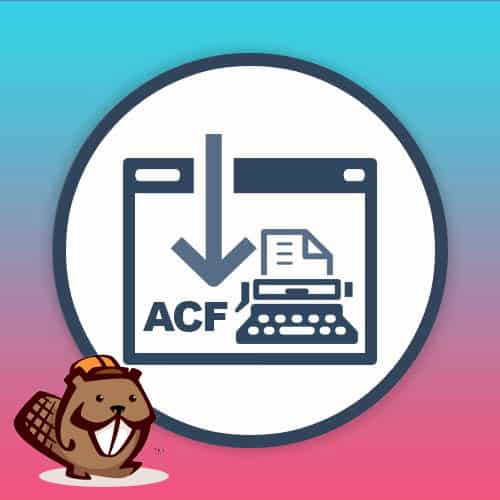No products in the cart.
Stock Library PRO
Finally You Can Give Customers Access to a Repository of Stock Images and Icons All Managed by You.
To create a beautiful website, your customers need great images and icons. Stock Library PRO gives your users the ability to select and use images from a library of images that you manage.
You’ll upload images to various categories / subcategories for your customers. Customers have the ability to select those images and add them to there library so that they can use it.
Finally You Can Give Customers Access to a Repository of Stock Images and Icons All Managed by You.
To create a beautiful website, your customers need great images and icons. Stock Library PRO gives your users the ability to select and use images from a library of images that you manage.
Create categories and subcategories for each of your sub niches. Customers have the ability to select those images and add them to their library to use on their sites.
The Process
1) Create Categories and Sub Categories
2) Upload Media and Designate Images to Categories
3) Customer Will See Your Categories, Select the Image(s) They Want and Add Them in Their Media Library.
Once downloaded into their libraries, they can use the images throughout their sites.
How it Works
Customer can see the Stock Library under Media and can select the category that they are interested in, they’ll see the images related to those categories. Customers can then select the images and add them to their library.
Once the images are in there gallery, they can use it with any page builder through their media files.
Configuration Feature
Select which category you want to restrict for a particular website. You can select the website from the dropdown and can choose the categories which you want to restrict. The customer won’t see those categories.
- Unlimited Sites License
- Annual Usage
- 20% discount on renewal